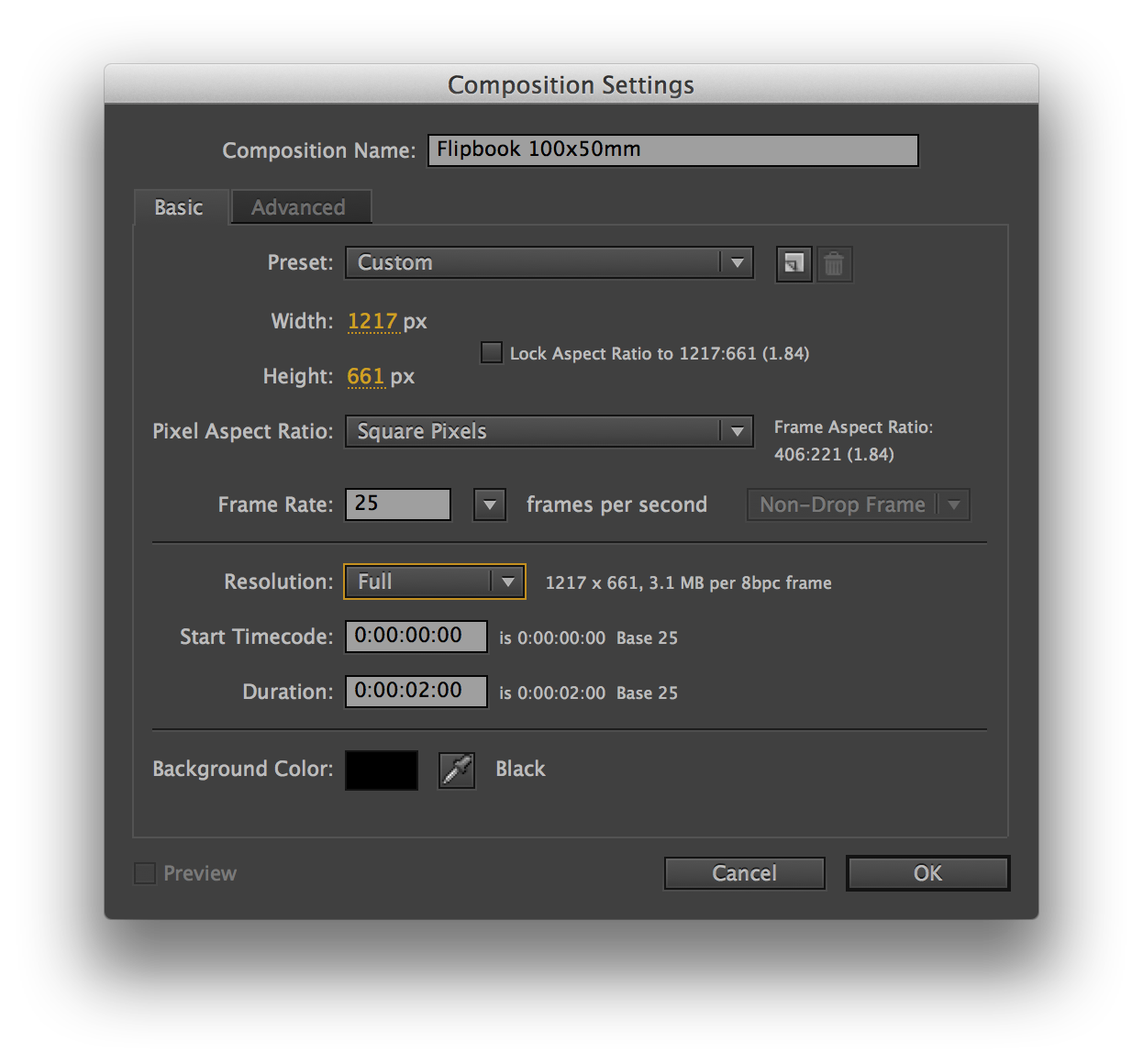How to Prepare a Flipbook Layout
The workflow on creating a flipbook is divided into 2 stages: creating content (video or animation) and preparing for printing and printing.
Stage 1: creating content
When choosing a plot, you should pay attention to several points: the visible area in the flipbook is not equal to the format of the entire book, but is located on the right side of the frame. The number of sheets in a flipbook is limited - an average of 40−80 pages. This is not a strict rule, but experience has shown us that with so many pages flipping through a flipbook is most convenient.
Simple, active and concise movement in the frame looks advantageous. A flipbook has a limited number of sheets, so it cannot accommodate large and complex plots. It is better to avoid small details. When scrolling at high speed, they may be invisible. You should think through the plot in such a way that it would be interesting to view both one way and the other. The fact is that some people flip through a flipbook with their left hand, and not with their right, as is customary.
The number of frames per second
There is no concept of "frame rate per second" in a flipbook, since it is a sequence of images that, when quickly changed, creates the illusion of movement. The viewer adjusts the playback speed independently, flipping at a different pace.
The sequence of frames can be obtained from the finished video (or animation), which can have any frame rate per second (24/25/30). In this case, as a rule, it is necessary to delete repeating frames or frames in which the movement is minimal. What matters is exactly which frames you choose.
Simple, active and concise movement in the frame looks advantageous. A flipbook has a limited number of sheets, so it cannot accommodate large and complex plots. It is better to avoid small details. When scrolling at high speed, they may be invisible. You should think through the plot in such a way that it would be interesting to view both one way and the other. The fact is that some people flip through a flipbook with their left hand, and not with their right, as is customary.
The number of frames per second
There is no concept of "frame rate per second" in a flipbook, since it is a sequence of images that, when quickly changed, creates the illusion of movement. The viewer adjusts the playback speed independently, flipping at a different pace.
The sequence of frames can be obtained from the finished video (or animation), which can have any frame rate per second (24/25/30). In this case, as a rule, it is necessary to delete repeating frames or frames in which the movement is minimal. What matters is exactly which frames you choose.

Image may be printed over the entire page area, but the focus area should be on the right.
What format to use?
The image can be made to the size of the entire printing field, while placing the main plot, movement, on the right side of the frame.
Example: "Olenator" is made.
You can also choose another format (for example, a final video with an aspect ratio of 4: 3). In this case, the image will be printed on the right, and the rest of the space will be filled with color (white / black / other).
Example, the "Angels" flipbook.
In what format should I send the video?
Ideally, if you send your materials in the form of sequences (frame sequences). In other words, we expect from you the necessary number of unique pictures, which, when viewed sequentially, form the illusion of movement.
If you do not know how to make a sequence of frames, then you can just send the video.
The image can be made to the size of the entire printing field, while placing the main plot, movement, on the right side of the frame.
Example: "Olenator" is made.
You can also choose another format (for example, a final video with an aspect ratio of 4: 3). In this case, the image will be printed on the right, and the rest of the space will be filled with color (white / black / other).
Example, the "Angels" flipbook.
In what format should I send the video?
Ideally, if you send your materials in the form of sequences (frame sequences). In other words, we expect from you the necessary number of unique pictures, which, when viewed sequentially, form the illusion of movement.
If you do not know how to make a sequence of frames, then you can just send the video.

Visible area of flipbook located at right side.
Stage 2: preparing to print
Usually we work with two formats:100x50mm and 100x60mm, but it is possible to make flipbooks in other form factors.
Layout 100 X 50 mm
Flipbook format for printing: 103 X 56 mm (without indentation 100 X 50mm)
Pixel Size: 1217 × 661 px
Resolution: 300 ppi
Frame sequence formats: jpeg, tiff, png in zip and rar archives (with Latin names!)
Color Palette: CMYK
Video File Formats: avi, mov, mpg, mpeg, mkv, wmv, mpg

Layout 103 Х 56mm (no indentation 100 X 50mm)
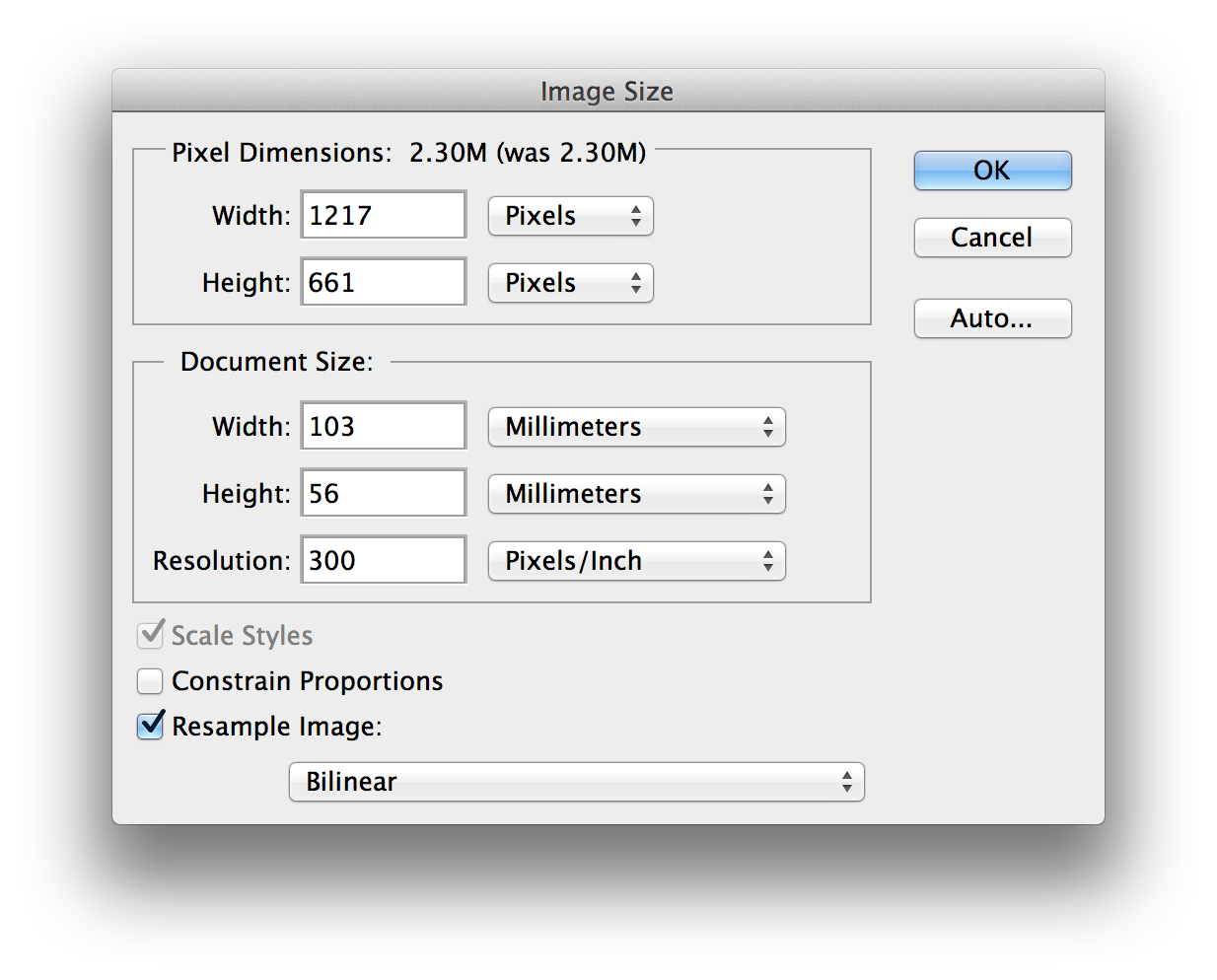
Layout 100 X 60 mm
- Flipbook format for printing: 103 X 66 mm (without overhangs 100 X 60 mm)
- Pixel Size: 1217 × 780 px
Resolution: 300 ppi - Frame sequence formats: jpeg, tiff, png in zip and rar archives (with Latin names!)
- Color Palette: CMYK
- Video File Formats: avi, mov, mpg, mpeg, mkv, wmv, mpg

Layout 103 Х 66mm (no indentation 100 X 60mm)
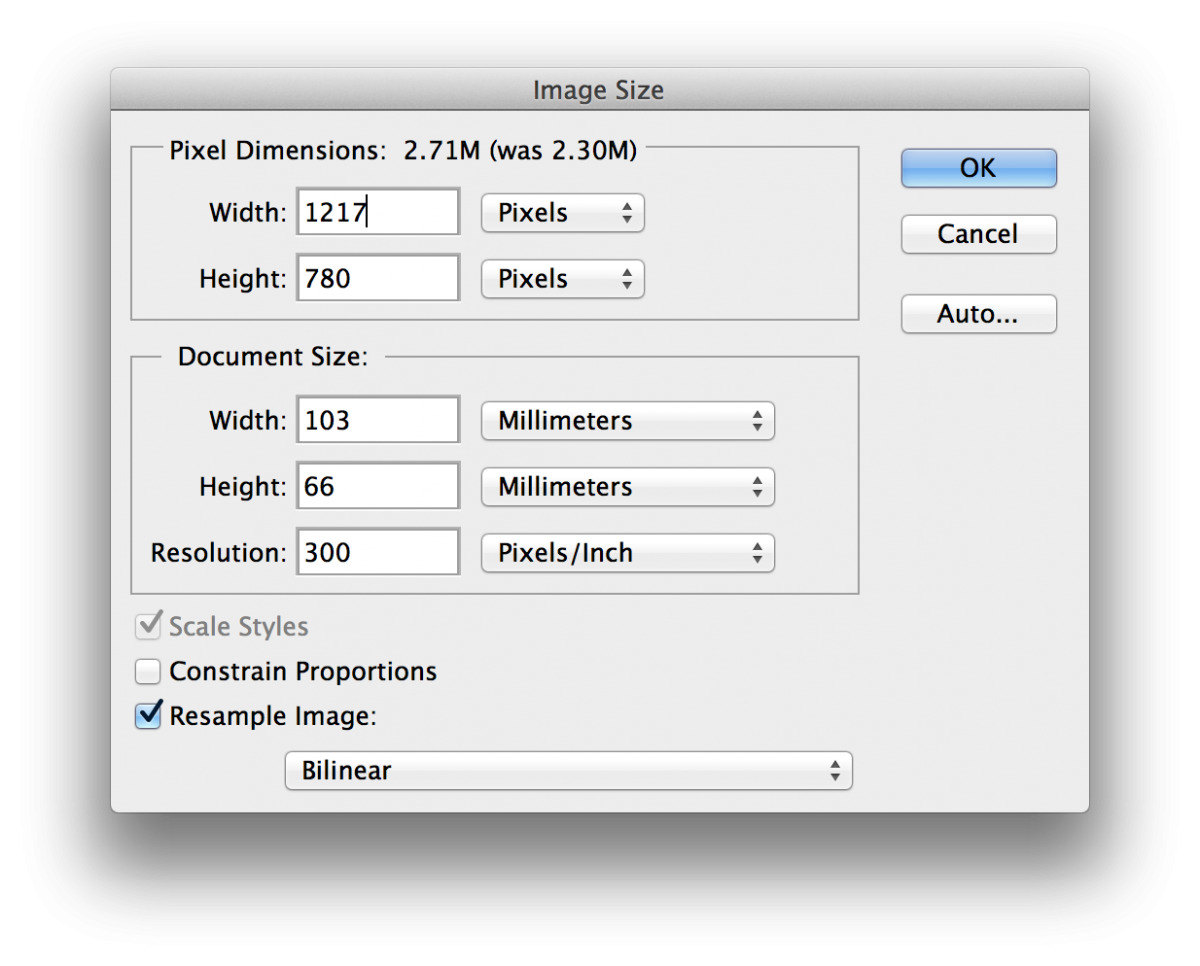
Preparing a sequence in Adobe Premiere
If you are working with video in Adobe Premiere, then you need to create a new sequence with the following parameters:
If you are working with video in Adobe Premiere, then you need to create a new sequence with the following parameters:
- Go to the General tab (in the window for creating a sequence);
- set the Desktop mode in the Editing Mode line (it will be possible to manually set the frame size);
- set the frame size to 1217x661 in the Frame Size field;
- set the frame rate to 25 frames per second in the Timebase field;
- set the aspect ratio for the pixel to Square in the Pixel Aspect Ratio field.
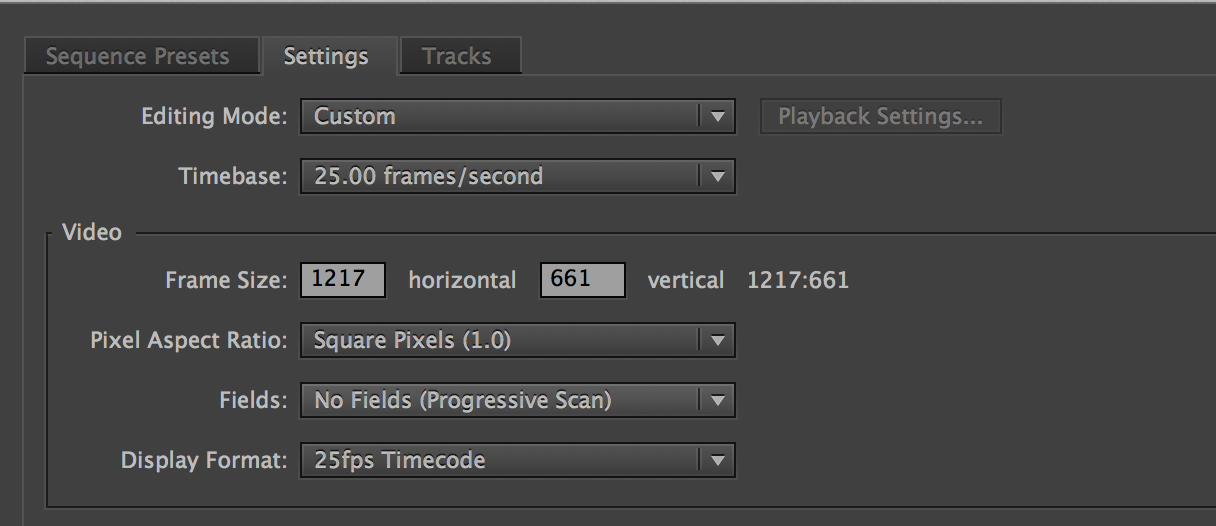
Click to enlarge
Preparing a sequence in Adobe After Effects
If you are collecting animation in Adobe After Effects, you must specify the following composition parameters:
If you are collecting animation in Adobe After Effects, you must specify the following composition parameters:
- go to the composition settings tab Composition Settings;
- frame size 1217x661 (1217x780) in the Width and Height fields;
- aspect ratio for a square pixel in the Pixel Aspect Ratio field;
- frame rate 25 frames per second in the Frame Rate field;
- composition size XX frames (for example, 50 frames).